Reportedly, many Xbox Palworld players are facing a very critical bug “Failed to Host Multiplayer Session”. As a result, they can’t log into their created world.

I’m playing Palworld on my PC, so I can’t surely say what this problem is all about by myself. So I search many resources, viewed some official announcements, and finally understood what the “Failed to Host Multiplayer Session” was all about and how to fix it.
In this article, I will show you How to Fix Failed to Host Multiplayer Session in Palworld.
How to Fix Failed to Host Multiplayer Session in Palworld?
To fix the Failed to Host Multiplayer Session bug, the developers have recommended turning off multiplayer for that particular world.
Because of some server issue, your world didn’t save properly, that’s why you are facing this issue. To fix this bug, you must turn off the Multiplayer option for that world.
Here’s how you can turn off the Multiplayer option in Palworld:
First of all, launch Palworld on your console And click on Start Game.

Then select the world, which are showing Failed to Host Multiplayer Session error. And then click on Change World Setting.

You will see a new screen, where you are able to change the world setting according to your wish. As you see in the picture below, you will see a similar screen. In the multiplayer option, click OFF and then press OK.

That’s it!
Now, the multiplayer option is off for that world and you can enter that world without Failed to Host Multiplayer Session error.
What is the Failed to Host Multiplayer Session error in Palworld?
The “Failed to Host Multiplayer Session” error in Palworld is an issue that players encounter when they try to create or join an online multiplayer session but are unsuccessful. Here’s a detailed explanation of this error:
What the Error Means
This error message indicates that the game is unable to establish a connection to host a multiplayer session. Essentially, it means that the game cannot set up the online room needed for you and your friends to play together.
Causes of the Error
Server Overload
- High Player Count: After the launch of Palworld, the game attracted a large number of players. With over 300,000 concurrent players on Steam, the servers are experiencing a heavy load.
- Peak Demand: During peak times, such as evenings or weekends, the number of players trying to join multiplayer sessions increases, further straining the servers.
Server Capacity
- Insufficient Infrastructure: The game’s servers may not be adequately scaled to handle the sudden surge in players. This means they lack the necessary resources to manage all the simultaneous requests for multiplayer sessions.
- Need for Scaling: The developers may need to increase the server capacity or improve the server infrastructure to better handle the high number of players.
Network Issues
- Internet Connection: Sometimes, the error can be due to the player’s own internet connection. A weak or unstable internet connection can prevent a successful connection to the game’s servers.
- Server-Side Issues: Problems on the server side, such as maintenance or technical difficulties, can also cause this error.
Game Bugs
- Technical Glitches: There might be bugs within the game that are causing the multiplayer session to fail. These could be related to the game’s code or specific issues with how the game handles online connections.
The “Failed to Host Multiplayer Session” error in Palworld is primarily due to server instability caused by a high number of players trying to access the game simultaneously.
While there are some steps you can take to troubleshoot, the long-term solution likely involves the game developers scaling up their server capacity to better handle the player load.
Do we face the same error in Palworld PC version?
Error Message Varies Depending on Platform:
| Xbox Error Message | Failed to Host Multiplayer Session |
|---|---|
| PC Error Message | OnCreateSessionCompleteDelegate bWasSuccessful == false |
The error message “Failed to Host Multiplayer Session” is exclusive to the Xbox version of the game. PC players will get a different, unintelligible error message as shown in the table above.
How to Check Palworld Server Status?
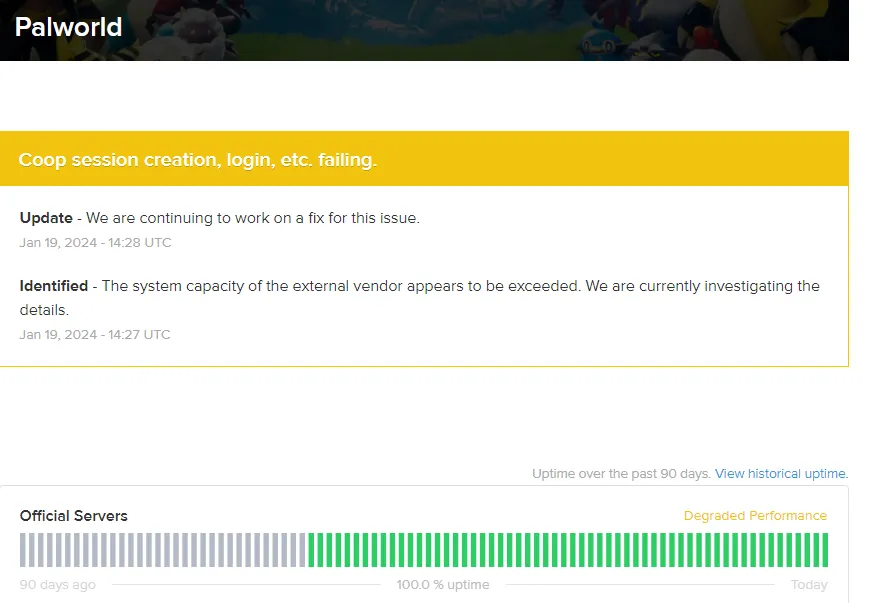
The official Palworld server status page shows real-time network conditions and any current issues related to server capacity.
Keep this site bookmarked to stay updated on maintenance and improvements. As Pocket Pair works to handle the high demand, connection issues should decrease over time.
If you get “failed to host multiplayer” errors, it can be frustrating. However, give the game’s servers some time to adjust to its sudden popularity. Follow the suggested tips to reduce disruptions when playing with friends in Palworld.













