Pawns are a special feature in Dragon’s Dogma 2 where the Arisen can control three NPC allies, deciding everything from their gear to their fighting tactics.

But they’re not just for gameplay; with such detailed customization options and a community eager to share, the possibilities are vast. However, finding specific Pawns can be tricky without a name search tool.
But don’t worry! You can still recruit Pawns resembling your favorite characters, like Sylvannas Windrunner from World of Warcraft or Baron Harkonnen from Dune.
The trick is knowing the creator and their Pawn ID. This guide helps you find unique Pawn IDs and explains how to summon them into your party.
Updated on April 11th, 2024, by Russ Boswell: Players have created incredible Pawns, and knowing how to find and input their IDs is crucial.
This guide now includes a video to demonstrate finding Pawn IDs in communities and inputting them into Dragon’s Dogma 2.
How to Find Fun Pawn IDs in Dragon’s Dogma 2?
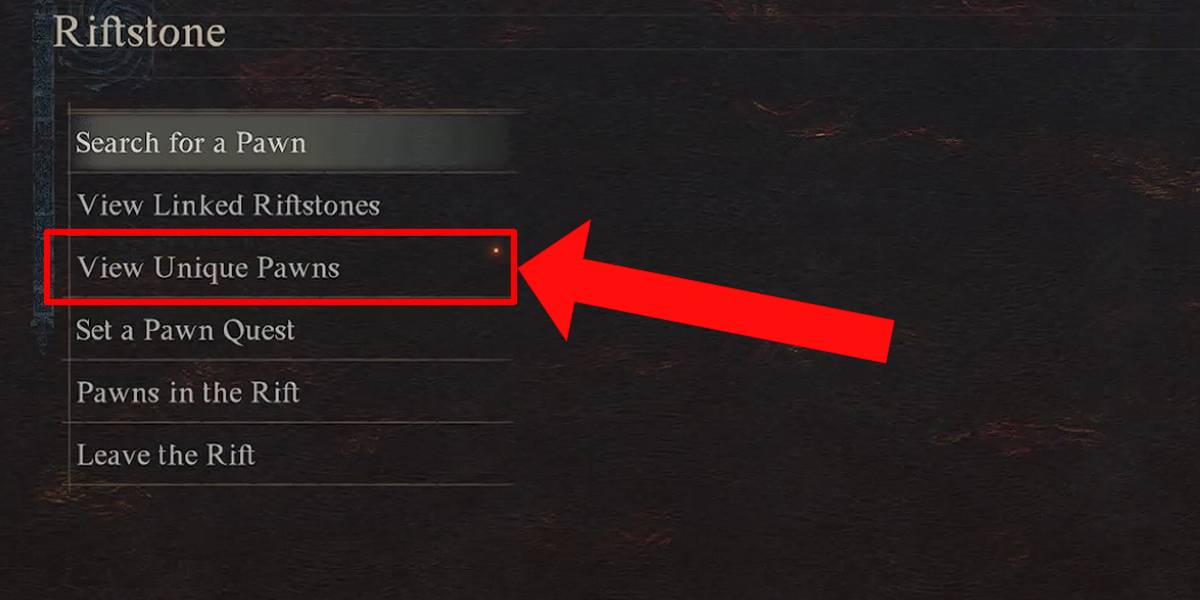
Online Dragon’s Dogma 2 Communities
One of the top spots to find Pawn IDs online is through different internet communities dedicated to the game. Reddit is a popular choice, especially the Dragon’s Dogma 2 subreddits like /r/dragonsdogma and /r/dragonsdogma2.
These subreddits often feature users sharing their Pawns and their IDs, along with official threads where players can post their Pawn IDs for others to hire.

Another great subreddit to explore for top-notch Pawn IDs is /r/fashiondogma. While originally focused on fashion in the game, it now includes Dragon’s Dogma 2 posts too.
Here, players not only share their Arisen’s outfits but also their Main Pawns. If you see one you like, consider reaching out to the creator for their Pawn ID.
Reddit isn’t the only spot to find fresh Pawn IDs online. Other platforms also host plenty of players eager to share their IDs, making them great places to look for your ideal Pawn.
You can check out various online forums and gaming communities. Platforms like Game8 and Gamespot often have threads specifically for sharing Pawn IDs.
Don’t forget to explore the Steam Community forums for Dragon’s Dogma 2 as well. There, you’ll likely find players discussing and sharing their Pawn creations.
Fun Pawns In-Game: Forgotten Riftstones & Official Pawns

If you’re having trouble finding a good Pawn outside of the game through Reddit or other sites, you can try using the game’s tools to sort Pawn options for you.
While you can’t find a specific Pawn this way, Forgotten Riftstones can help narrow down the pool of available Pawns in the Rift, giving you more options to choose from.
For instance, each Forgotten Riftstone, like the Riftstone of the Fang, provides Pawns for hire of specific races or characteristics. Some might only pull Pawns who are Large and Male, while others might focus on Large and Female Pawns.
You can’t use multiple Riftstones at once, but you can apply their filters one at a time at any Riftstone.
Another way to find interesting Pawns and Pawn IDs in Dragon’s Dogma 2 is by checking out the Official Pawn list.
This list features Pawns created by various partners and gaming influencers, including Itsuno’s Pawn, Ted, or Pawns created by personalities like Asmongold.
These Pawns are free to hire until Level 10 but come with special restrictions. If you’re struggling to find a funny Pawn ID online or having trouble narrowing down options at a Riftstone, consider using an Official Pawn from a creator you know instead.
How To Use Pawn IDs in Dragon’s Dogma 2?

In Dragon’s Dogma 2, Pawn IDs are unique numbers assigned to each Pawn in the Rift. While Riftstones provides various filtering options, it can be challenging to find a specific Pawn without knowing their exact Pawn ID Code.
When you’re in The Rift, interact with a Riftstone and open the Rift menu. Choose “Search For A Pawn” and then select “Search by Pawn ID”. Enter the full Pawn ID of the Pawn you want to summon, and it should appear in the search results.
To find your own Main Pawn’s ID, follow these steps:
- From the pause menu, go to the “Status” screen.
- Scroll right until you find your Main Pawn.
- Look in the central column displaying your Main Pawn’s name and details.
- You should see a row titled “Pawn ID”.
- Note down this ID elsewhere, as you can’t copy it in-game. This way, you can share it with others later on.














